Organising learners into different bands, setting work for different learning styles and abilities and then knowing when to challenge learners usually involves a lot of work and co-ordination by a lot of people. Trying to incorporate this into a classroom or even adopting it across the school can be a daunting task.
The introduction of common level (or the removal of levels) seen now in a lot of education systems (including the new Junior Cycle) means that differentiation or differentiated instruction is more important than ever. Classrooms today have a wide spectrum of ability and learning styles so challenging learners or simply setting work that is individual to their needs is becoming part of the modern classroom. It is a key component of building inclusive education and also considered as highly effective practice in the “looking at our schools” framework.
When we started to look at how we would implement differentiation in SchoolWise we knew that technically adding the feature would not be difficult, it would be understanding how school’s get to that point in the first place, and what happens next would be the bigger challenge. Here is what we found when we sat down with some of our schools.
Where do I start?
This process involves gathering information on learners such as screening information, entrance exams and building up assessment or grading information so you know where individual learners ability is on the spectrum. Gathering this information, then collating it before you come to analysing it then breaking it down learner by learner is an arduous task.
Segmenting or Grouping
The next challenge is to then segment or group learners so that you can differentiate them. This is to allow differentiated instruction to take place. Initially this can be done by the methods we have discussed in the starting point but how do teachers inform this as time moves on. A learner might be in a lower ability segment in Maths but could be in a higher ability segment in Music and therefore needs to be challenged differently in both subjects.
Differentiation in Practice
Now that learners are in their segments or groups differentiation can take place. When we looked at how this is carried out either manually or by using other systems and software, immediately we could see how cumbersome and difficult to manage this process was. A lot of paperwork was involved or if software systems were in place we could still see how manual the process was.
Too Much Work and Too Much Time
Everyone can see the advantages to a learner when differentiation is adopted, and although it may be used in pockets within a school, the barriers of the workload and time it takes to manage and implement differentiation stumps the growth of the wider adoption by all teachers. This is understandable when so much information, processes, people, systems need to come together just to get you to the first step.
????Automatic Differentiation in SchoolWise
We did not want differentiation to be a “bolt on” or simply a “tick box or tab”, and it was also important that you would not have to repeat the same task multiple times for each segment or groups of learners. For example, setting an assignment once for a lower ability, then setting the same assignment again for a higher ability and then ending up with two assignments with some learners in one set of results and the rest in another set.
We were also conscious that if you were new to differentiation or had used it before – it had to be simple! It had to be part of the workflow not adding or interrupting the job to be done. So lets take a look how we did it.
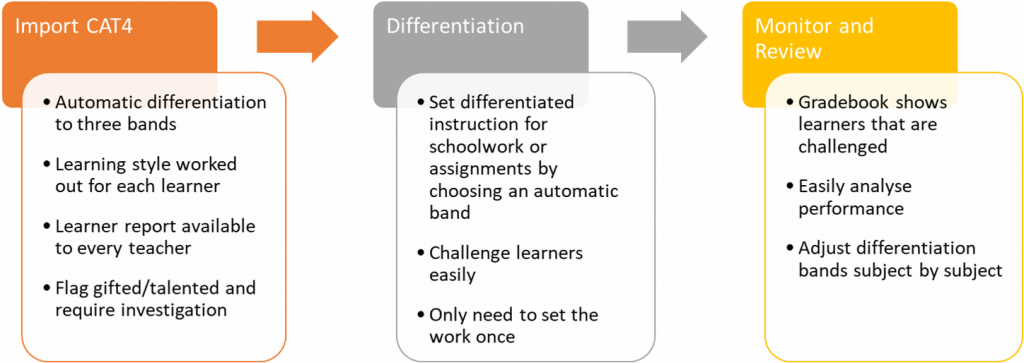
1. Use the information we already have = CAT4 import
Most schools are using CAT4 as a form of assessment for both incoming and existing learners. This are carried out each year but where do the results go? Well we found that some of this data might go in an MIS/SIS system which is taking schools we spoke to up to a week to input all the data and worse it never gets used. There were a few reasons for this;
- Awareness the data is there in the first place
- How easy is it (how much time it takes) to access the data
- What do I do with it and how do I interpret the information
- How will this positively affect my classroom
So the two takeaways we took from this were;
- Reduce the time it takes to input the information and make it available to everyone
- Take the information and make it actionable
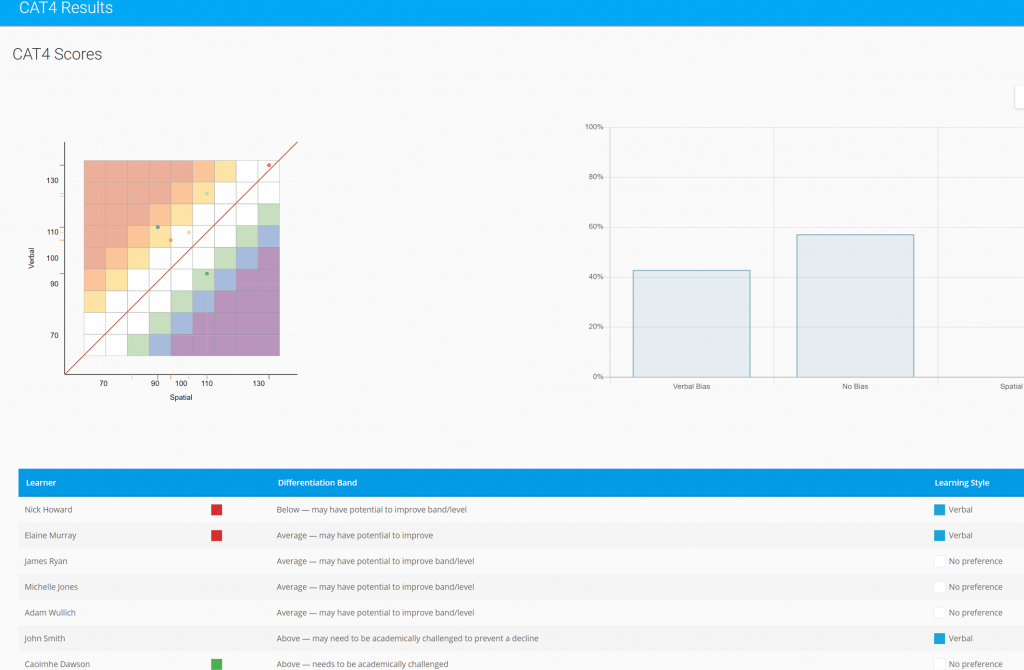
You can now drag and drop the spreadsheet you receive from GL Assessment right into SchoolWise and we will analyse the data. The platform will also do the following;
- Automatically differentiate the learners into three bands (which you can customise)
- Work out the learning style for each learner automatically
- Create a learning profile with the implications of teaching and learning along with suggested strategies for each individual learner
- Flag gifted or talented learners along with those who may required further investigation (such as learning support or SEN)
- Real-time report available for each teacher
The process of importing students, analysing the information and producing the report is done in seconds not days!
2. Make the Actionable Information Available = Gradebook
Once you import the CAT4 data, immediately a report is available for each teacher, for every class group with information on their individual learners. This report only shows the actionable data and the implications of teaching and learning for GDPR purposes.
This information is also automatically embedded not only in the dashboard, it is also included in the reports within the Gradebook. So if you are analysing learner performance or for example ,you simply want to group learners together with similar learning styles to complete a task or project – this information is available at the click of a button!
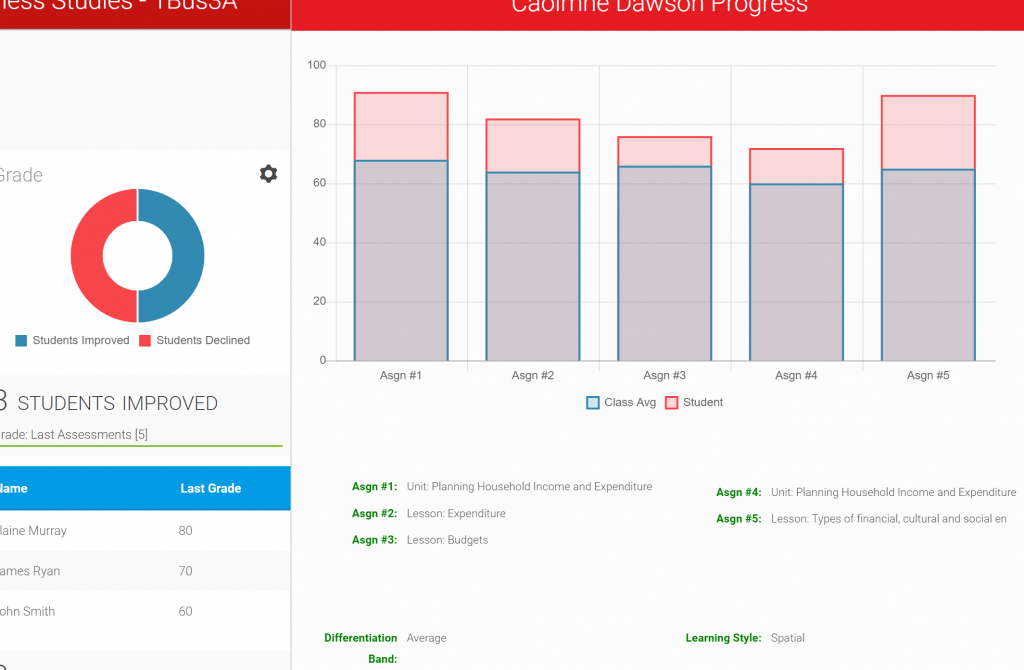
3. Differentiated Instruction and Challenging Learners
If you are setting work or creating an assignment for students in SchoolWise, you now have the ability to differentiate instructions using the three bands that were automatically created when the CAT4 data was imported. These bands will be available at a click with the option of giving differentiated instruction and extra reference material if needed. Learners in each band will receive their differentiated instructions and any material. The best thing about setting work or creating an assignment in SchoolWise using differentiation is that it you only need to set it once, and all the grading information will be linked – no more wasted time spent setting multiple work or multiple assignments for learners with different ability and then trying to collate the data.
If a learner is one band but you would like to challenge them “ad-hoc” or as a “once off” to see how they might perform, you can optionally choose the learner to receive the differentiated instruction in addition to the band. This will be flagged in the Gradebook too, so if for example you challenged the learner a number of times and would like to see there performance to make judgement on moving them to a higher band – this process is automated in SchoolWise!
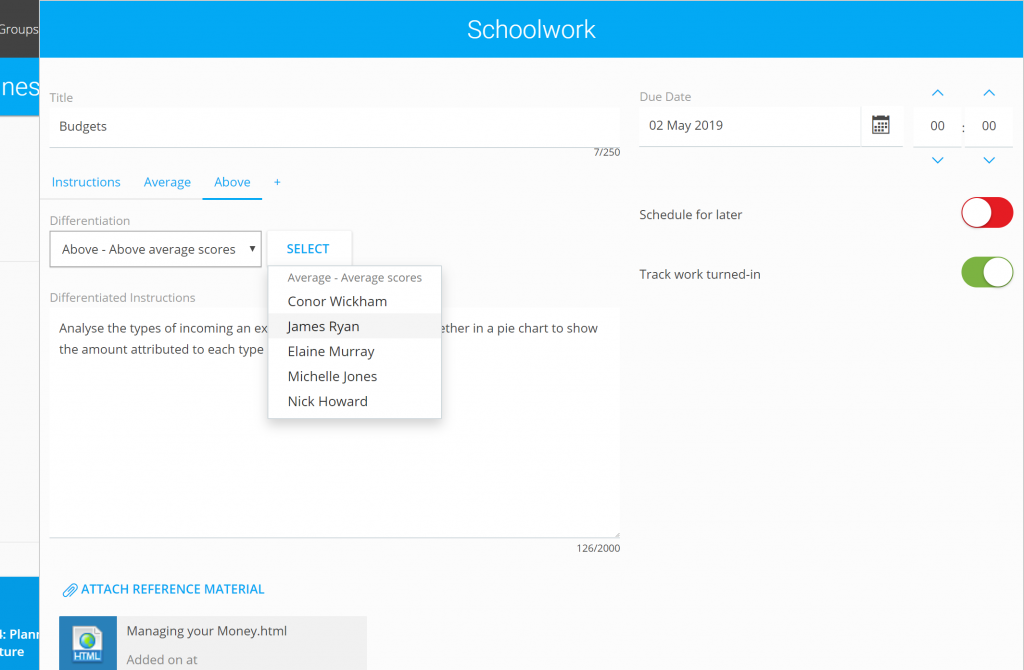
4. Monitor Progress and Adjusting Differentiation
The Gradebook in SchoolWise will track when learners are challenged and also lets you analyse the information at a click. You can also adjust their differentiation band if necessary. This can be done by each teacher on a subject-by-subject basis.
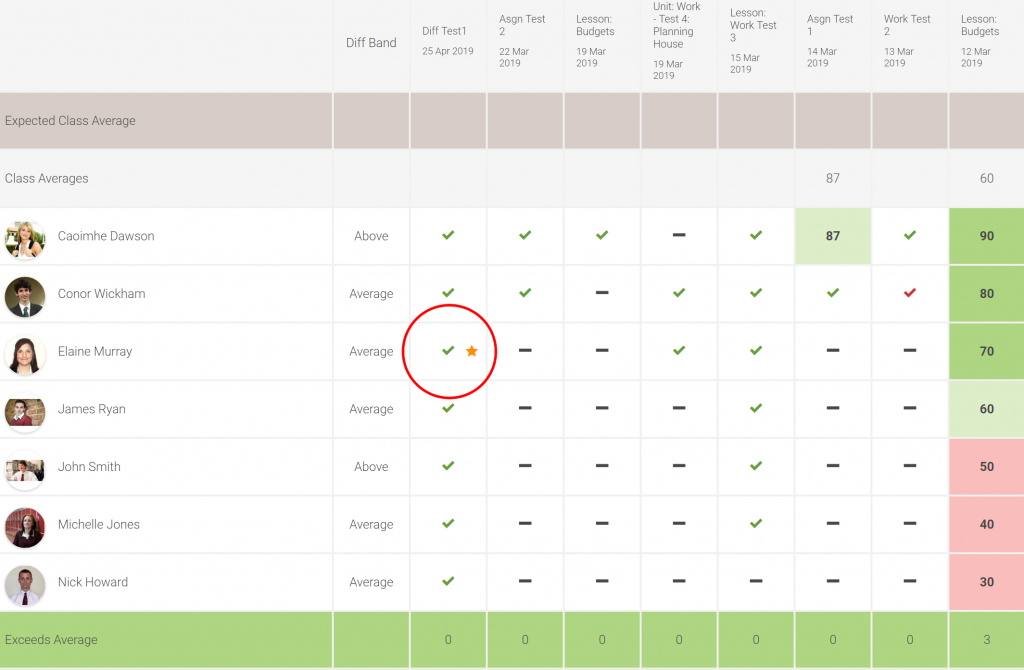
Inclusive Education and Learner Support in SchoolWise
This is a big step in enabling each school to create a culture of inclusive education. A place where the needs of individual learners are met. The challenge of time and workload for management and teachers is reduced and we can give you back the time to do what you love doing.
We are really excited to introduce automatic differentiation along with our new Learner Support section of the platform. This incorporates the continuum of support for learners bringing learning support, SEN, career guidance and counselling, management, teacher and learners together in one place.
This will ensure that the information, learner plans, monitoring and review along with the triggers for emerging or “at risk” learners is now simply and immediately available with actionable real-time information.
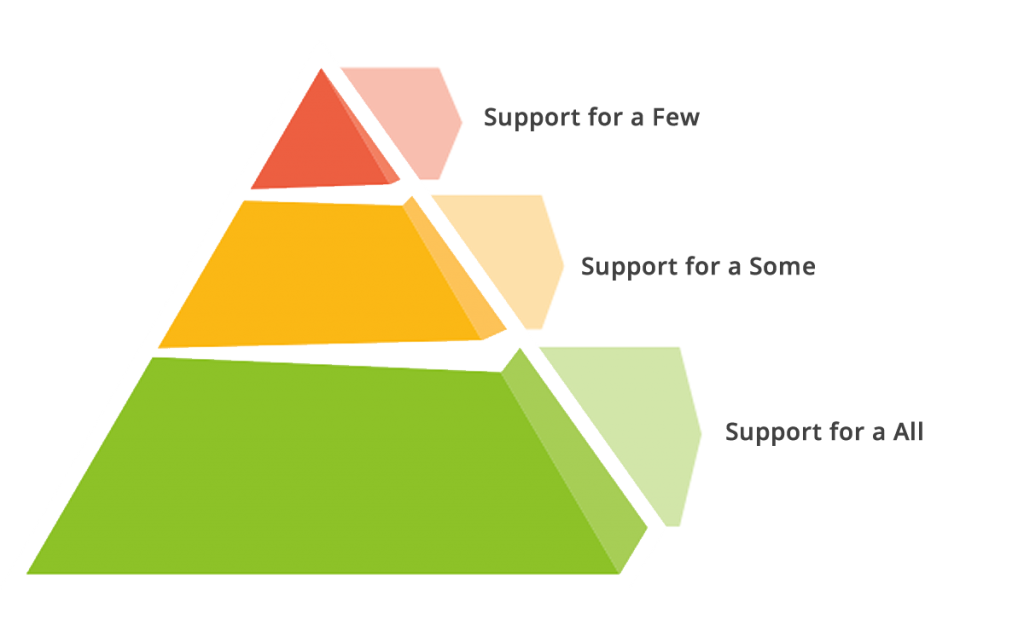

You must be logged in to post a comment.