That is why we are excited to talk about Assignments in SchoolWise. We have taken all your feedback, the frustration, how things never seem to work out or just don’t fit around how you want to set work for your students. A common job that you need to get done with every class.
So when we sat down to re-build Assignments, we first distilled all the jobs you need to get done along with the current problems that you face today. Here is what we found
What were the jobs that needed to be done
- Set schoolwork for students such as homework, classroom work or a task/activity
- Set assignments for students where they can submit their work
- Track work turned-in, provide grades or formative feedback
- Keep everyone informed, involved and organised
- Cut down on the time it takes to set, remind, track and grade schoolwork or assignments
What are the problems when setting work today?
- Students are set the work but constantly have to be reminded
- Work is turned-in late regardless if it is physical or online
- Difficult to keep everyone organised and focused on the work that is set
- Some students do not have access to technology so I cannot use assignments
- Tracking work or recording grading information is time consuming
- Feedback is time consuming and disorganised
- Students have no way of properly reflecting on their work or feedback
Schoolwork or Assignments?
Sometimes you just want to set homework and other times you need students to turn-in work, sometimes you want to grade and other times you just want to give feedback. We broke this down into two distinct jobs that you need to get done;
- Schoolwork
- Assignments
Before we go through the differences between them, let’s first take a look at what happens when you set Schoolwork or an Assignment.
Keep everyone organised
When you set work it will automatically go straight into your class calendar and will instantly appear on the School Calendar in SchoolCentral. So when you and your students login to SchoolWise, all the work that is set for the next two weeks will be clearly displayed. This keeps everyone organised with what they need to get done.
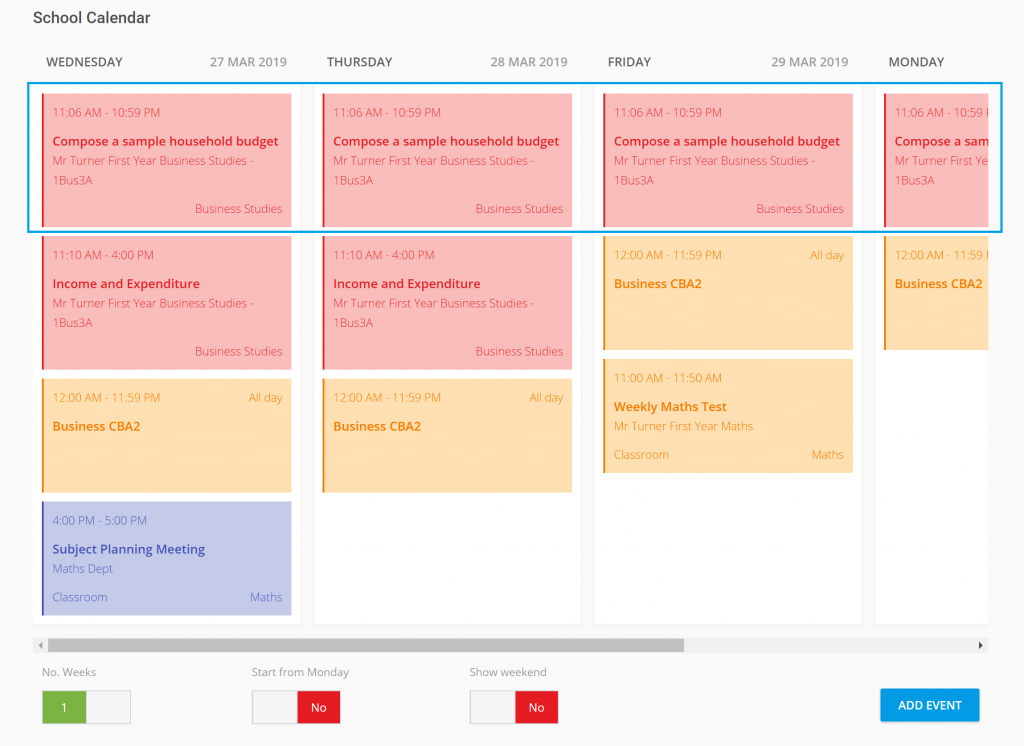
Tell them the work has been set and remind them!
Aside from automatically scheduling the work in the calendar, you want to notify your class group that the work has been set. So when you set work each student will receive a notification. This notification will also be included in the end of day email that students receive. This notification will be resent if you make any changes to the work such as updating instructions or extending the due date.
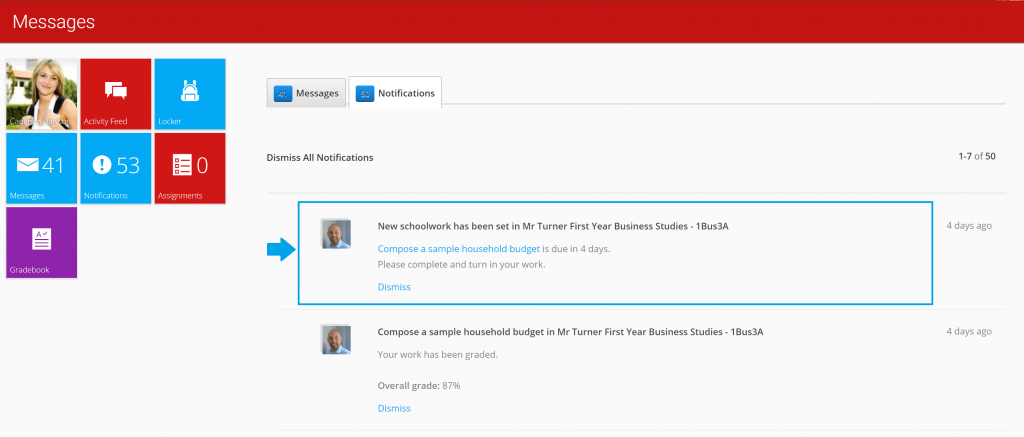
You can also remind students who have not turned-in their work. This will also send them a notification letting them know and how long they have left to do the work.
Get the big picture at a glance
Everyone can see what work is set along with everything that has been completed so far. This gives complete visibility of everything that has been set across the entire year. It is also great for students to reflect on the work they have done so far, they can also view and grading information or formative feedback for their work in one place.
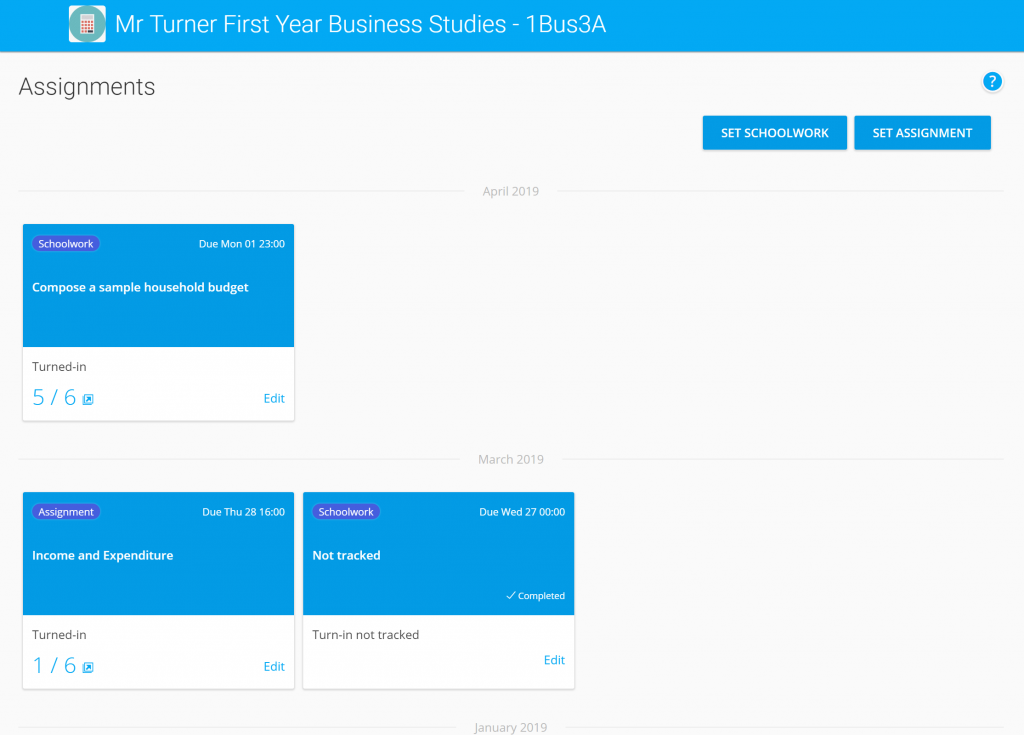
What is the difference between Schoolwork and Assignments?
When you described the various types of work that you want to set your class group, we broke this down into Schoolwork and Assignments. So what is the difference?
Set Schoolwork
This when you simply what to set work for your class, tell them when it is due and give them any instructions. This is a great way to keep them organised and even replace the school journal! You can even include some reference material that helps them to get the work done such as a document, video or website. This is a great way to set work such as homework, classwork or a task/activity that you want your students to complete.
If you are keeping track if students hand in their work (usually in a journal, spreadsheet or another app) and find that this not only a burdensome task but takes up a lot of your time, then we have a solution. You can optionally track if students turn-in their work. This can be great to report on later such as at a parent teacher meeting or if you have a homework policy in your school.
Some teachers told us that they were not ready to get students to turn-in their work online, grade or even give feedback. Schoolwork is a great way to get started with Assignments. You can set the work for your students and they will still physically hand in their work.
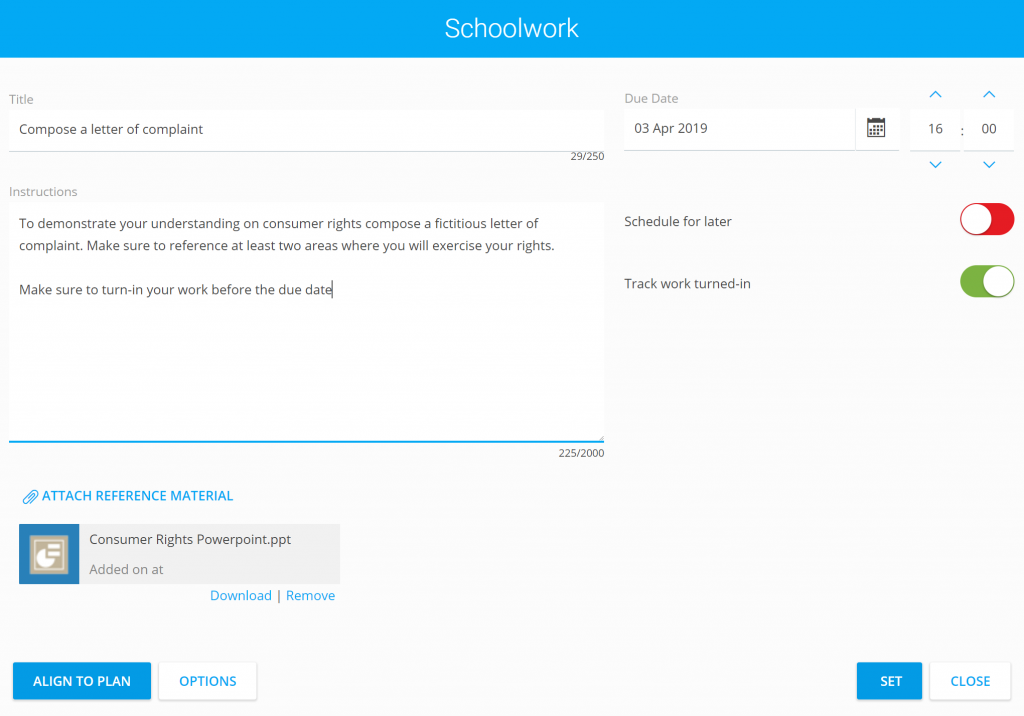
Set an Assignment
There are times when you want to students to not only turn-in their work but you want them to do it through SchoolWise. You might also want to grade them or you just want to give formative feedback. In this case you would set an Assignment.
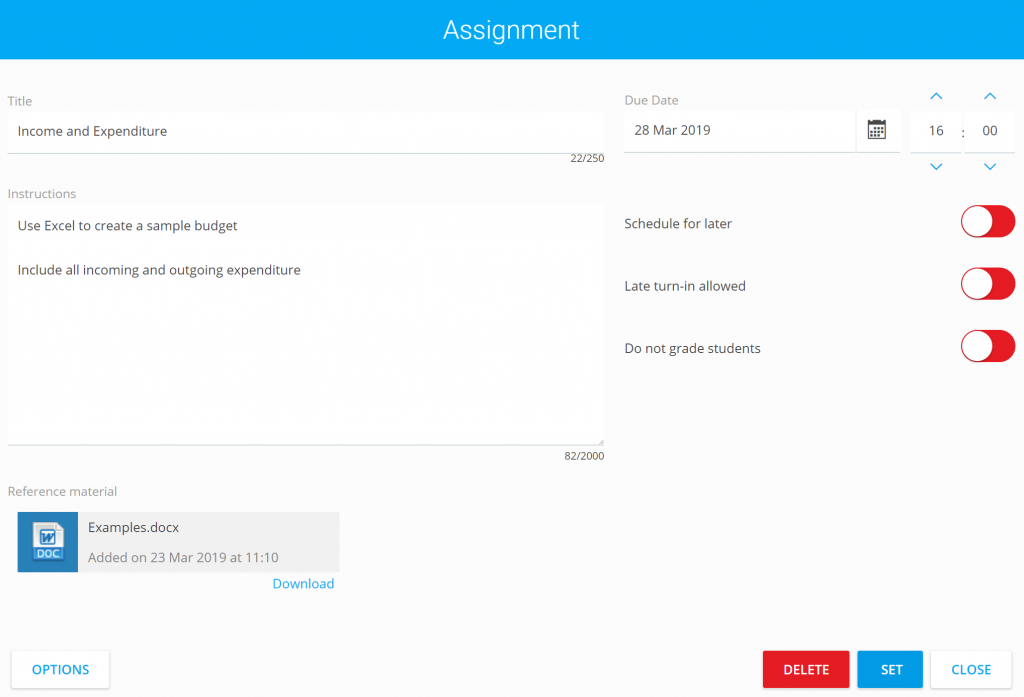
When you set an Assignment each student will see it in their calendar, get a notification but will also now be able to turn-in their Assignment through SchoolWise.
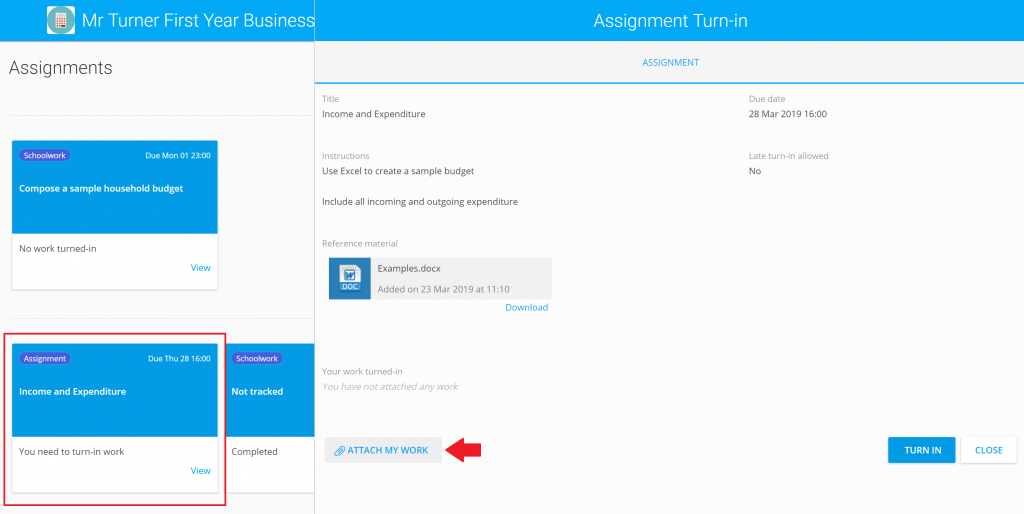
Another complaint that we heard from teachers is that some students might encounter a problem when turning in their Assignment such as they had no internet connection or they had a problem with their device. Some students just might not have access to technology. This prevented you from using Assignments because you would always end up with some students never turning-in their work. Well now you can mark a student as having turned in their work. So if a student prints out or physically completes the work on paper, you can track this in your Assignment along with the other students who did turn-in their Assignment through SchoolWise.
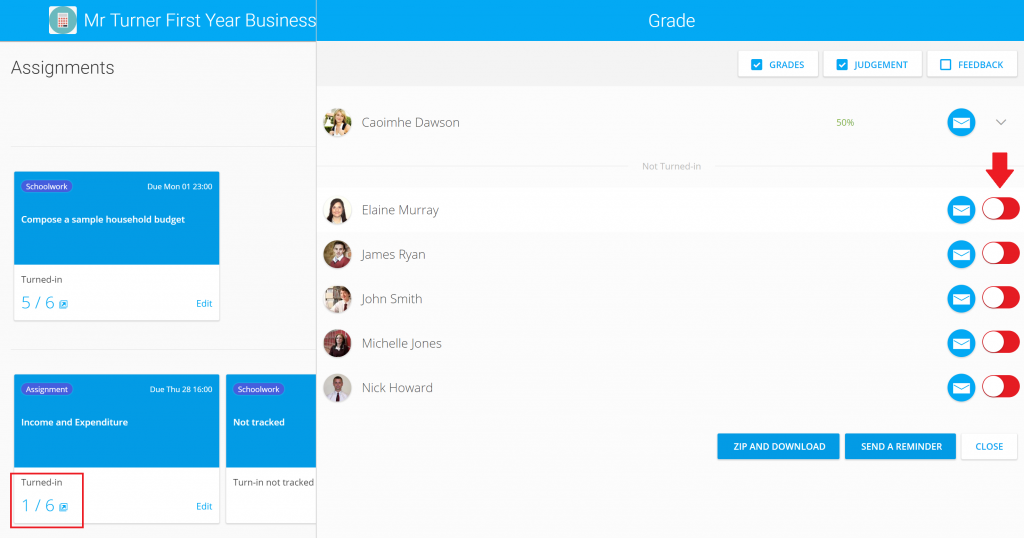
Once students have turned-in their work you can grade them. You choose what grading information you want to give your students. This can be a grade, judgement or feedback. You can use all three options or just decide to use one, you can make this decision depending on the Assignment.
If you want to use Assignments to set and collect work from your students but do not want to provide any grading information, you can do this too!
What next and how do I get started?
We have some more exciting enhancements to come such as differentiation and rubrics to make setting work even easier! We hope you find the new and improved Assignments saves you time, cuts down on the workload and keeps everyone organised on what jobs they need to get done.
If you want to find out more or start using Assignments with your class group, here are some articles to get you started

You must be logged in to post a comment.