Sometimes when you are grading an assignment, it can be helpful to provide the learner exemplars, additional or specific reference material to help provide better context with a grade or feedback. This could even be a video clip or recording. Now you can with the latest release of assignments!
How does it work?
When you are on the grading panel for an assignment, you will see a new area called Send back for the learner with an Attach button. This will enable you to attach files that you want to send back with the grading information.
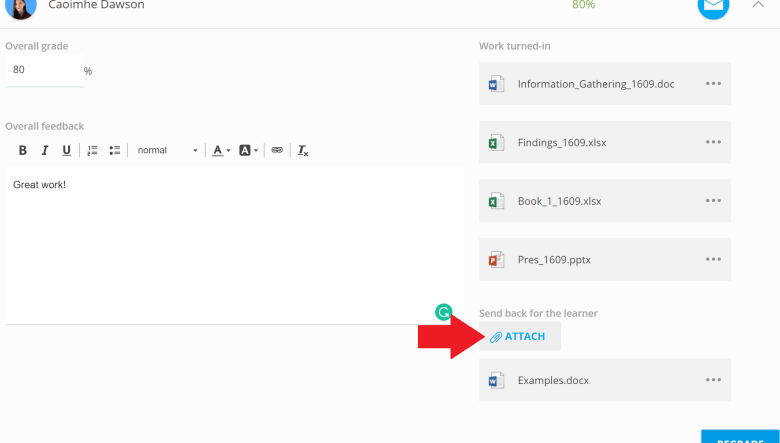
What does the learner see?
When they click into the assignment to view their grade, they will see an area called Attached by your teacher and any documents or files you have attached when grading the assignment will appear here.

We will also be introducing this feature to the gradebook soon. This way when grading a task/activity the ability to send back files or documents will be available.

You must be logged in to post a comment.