When you are posting lots of content to your group activity journal, sometimes important posts can get lost in the activity feed. Now with the release of our new pinned post feature you can make sure certain posts are always at the top of the activity feed and highlighted to your learners.
You can pin as many posts as you like and when the content is no longer relevant and you want it to drop back into the activity feed, you simply unpin the post.
Where can I find the pinned post feature?
You can find the pinned post feature by hovering or clicking on a post to reveal the option. It will appear right next to the delete option. You simply click on the pin icon and your post will appear at the top of the activity feed with a green highlight to indicate it is pinned.
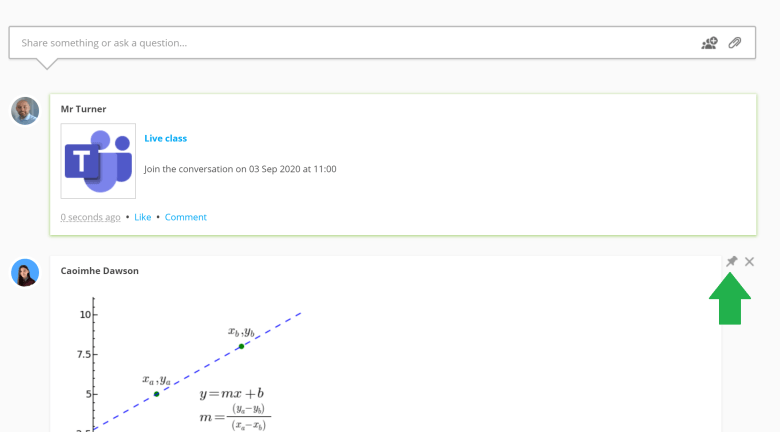
You can pin any post including those from your learners. This is a great way to showcase some work, highlight important information or to create a notice style announcement with your class groups.
